
This page describes features (other than customer access options) that customers can use in 52UNATTENDED stores. The list of features will continuously grow as we add new features and options, for example for customers to view their purchase history.
For information about customers' options for accessing unattended stores, see Customer access to 52UNATTENDED stores.
Note that the great flexibility of 52UNATTENDED is in part due to the fact that it's POS system agnostic: Unattended store owners are free to choose the POS system, POS hardware and peripherals, integrations, etc. that best suit their stores' and customers' particular needs. That's why we can't go into details about how customers use unattended stores' checkout features, payment features, loyalty program features, etc. because those features are likely to vary greatly between stores.
The following list thus only contains features that are offered to customers by 52UNATTENDED itself:
Report incident
If you see something, say something. That's how the saying goes, but in an unattended store there's no physical staff that customers can contact directly if they want to provide input about anything from suspicious activity to dirty floors or articles that have surpassed their expiry date.
That's why, if a customer wants to provide input for the unattended store owner, they can quickly and easily report an incident on the display in the unattended store's lobby:
-
Use your payment card or other means of ID to log in to the display in the unattended store's lobby.
-
Tap Incident.
-
Select Incident type, for example Cleaning and hygiene, Products and grocery, or Scanning and payment.
-
In the Describe incident field, provide information about the incident.
Try to be as precise as possible. For example, a description like Some articles sold out will not help the store owner determine which articles to stock up on. In such cases, a description like Farmer's Boy brown bread and Cannery Row mushroom soup sold out will better help the store owner determine which articles to bring to the unattended store.
-
If you want to receive SMS text information about how handling of your incident report progresses until it's solved, select Get response on incident by SMS.
Example of SMS text response from store owner to customer who reported that ketchup had been spilled on an unattended store's floor:
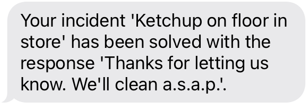
-
Tap Report incident to send your incident report.
© 2026 Fiftytwo A/S • Disclaimer
Last update: 02 February, 2026 14:25:03 CET
Share this page with your colleagues: