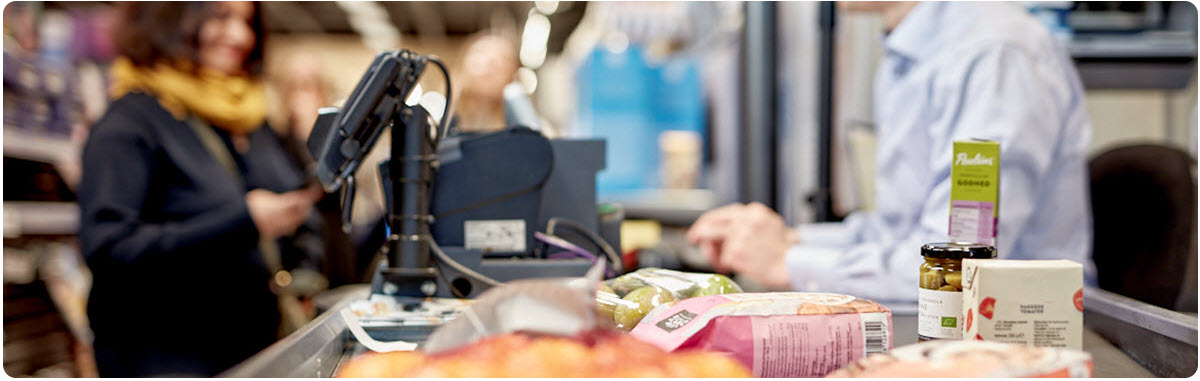
Are you're thinking about replacing your organization's current POS system with a new POS solution?
Searching the POS solution vendor market is a big task. It requires understanding of many aspects, such as timing, cost, scalability, integrations, organizational involvement, and implementation strategies.
Here you find Fiftytwo's answers to common questions about how to approach the demanding exercise of replacing an existing POS system with a new solution.
The basics
When you look for a new POS solution vendor, the best thing you can start with is to look at your own organization:
-
What are your current challenges?
-
What works for you?
-
What do you want to achieve?
Then define your overall success parameters for a new POS solution. Examples of possible success parameters:
-
Ease day-to-day workloads in stores
-
Reduce manual sales-related procedures
-
Open up for new features so that your new POS solution will support your growth ambitions
-
Open up for unified commerce opportunities where your POS solution and other commerce platforms integrate to support as much of the total customer journey as possible
-
Improve integration between POS solution and loyalty program
-
Improve integration between POS solution and backend/ERP systems, peripherals (EFT terminals, scanners, scales, etc.), and services (payment, receipt repositories, etc.)
-
Improve data intelligence and reporting
-
Ability to use mobile POSs
-
Get a user experience that’s optimized for your frontline staff and their workflows
When you’ve defined and prioritized your organization’s overall success parameters, you can begin to benchmark potential new POS solution vendors to find the ones that potentially match your needs.
Then it’s time to dive deeper and look for evidence that your selected potential POS solution vendors can deliver what you want from them:
-
Look for customer cases, references, and testimonials
-
Look for proven ability to deliver, with proven service models and clear project implementation phases and processes
-
Look for evidence of stability and scalability
-
Look for evidence of configuration flexibility and customizability
-
Look for proof of third-party integration abilities, not least for smooth integration with backend systems (ERP, PIM, etc.)
Then – only then – it's time to write up an initial requirement specification and request information (RFI), demos, quotes (RFQ) and proposals (RFP), and ultimately agree on a contract with your selected POS solution vendor.
See also How do we uncover our specific needs for a new POS solution? in the following for information about which pre-analysis and estimation methods we recommend that you require from your POS vendor.
To uncover your specific needs, you first need to agree on what your organization’s overall success parameters for a new POS solution are (see How do we choose the right POS solution vendor? in the previous).
When you’ve agreed on your organization’s overall success parameters and researched the POS solution vendor scene to find potential vendors that match your ambitions and have proven track records on delivery, stability, scalability, etc., you can write up an initial requirement specification and request information (RFI), quotes (RFQ) and proposals (RFP), and ultimately agree a contract with your selected POS solution vendor.
During those request phases – here comes the important bit – we highly recommend that you require your POS solution vendor to help you evaluate and delimit your requirements as well as spot any undiscovered needs. This can happen through a series of preanalysis workshops where relevant people from your organization spend time with relevant project managers, development leads, support leads, consultants, etc. from the POS solution vendor.
Such workshops form an important basis for formulating user stories (as a [role], I want to [need], so that I can [objective]). User stories are vital for the POS solution vendor to be able to estimate development, implementation, and service delivery tasks realistically, which is important for you to assess the expected quality, timing, and cost of your new POS solution project.
We recommend a process that covers all of the following:
Customer needs definition Pre-analysis Detailed analysis Agree terms of reference Planning Development & setup (iterations) Test (iterations) Delivery Rollout and hypercare Implementation project closure
No. If it does, it’s not the right new POS solution for you.
A new POS solution should always reduce the number as well as the complexity of manual processes.

Timing
That depends on your requirements and the size and efficiency of your organization.
For an enterprise-size POS solution, replacement can typically take 1½ years from the contract is signed until the new POS solution is fully in operation across your organization.
Remember, however, to also count in time for formulating requirements and use cases and discussing them with your potential POS solution vendor before you sign a contract. That initial phase can take time, and the POS solution vendor will typically need up to three months to provide implementation suggestions, but the time you initially spend on this will greatly help you run a more efficient POS replacement project later.
Yes. A good POS solution implementation plan involves a gradual rollout of the new POS solution, first on a limited number of POSs in a small number of stores and then on a larger scale. That way you can keep your business in operation, and any issues with the new POS solution in production will be discovered early and only affect a small number of POSs in a small number of stores.
Generally, you shouldn’t worry about double licensing costs while your old POS solution and new POS solution are both in operation during a gradual rollout of the new POS solution. That's because license costs for the new POS solution will typically only be added as you begin to use its components, including the individual POSs.
Make sure that you’re in control of your organization’s internal POS system-related processes during rollout of your new POS solution. Otherwise, potential delays can be caused by unexpected issues inside the retailer’s organization, for example with non-standard POS peripherals hardware that no one realized was used in some stores.
Cost
Cost comes in several shapes:
-
There are obvious costs, like the price of new software licenses and support plans
-
Then there are solution-dependent costs, like fees for custom development and consultancy
-
And then there are hidden – or at least less obvious – costs, like the amount of time and effort that your organization puts into waving goodbye to your old POS system and saying hello to your new solution
It makes sense to focus on costs – it’s irresponsible not to – but remember that there’s a reason why you’re looking for a new POS solution. That’s why you should focus equally much on the benefits of your new POS solution and the savings (in money as well as time) and improved customer experience that it’ll bring you. You’re making an investment, so always look at the return on your investment (ROI) and not just costs.
With that said, let’s look at which monetary costs you can expect:
-
POS solution software licenses
-
POS solution software maintenance (support levels and agreements, access to upgrades, etc.)
-
Licenses for associated equipment and services (for example servers, hosting, cloud storage, operating systems, EFT terminals, …)
-
Project management fees
-
Custom development fees (if you want non-standard features)
-
Consultancy fees
-
Installation and setup fees (if not included in consultancy fees)
-
Training fees
This will wary from vendor to vendor. Most vendors work with a pay-as-you grow model, where you pay an amount for your headquarters setup as well as for a number of licenses depending on your number of stores and/or POSs.
On top of that, there will typically be a one-time fee for workshops, implementation, and hypercare support when you go live. You'll typically pay some of the startup fee upfront, and the rest when the solution is delivered.
License subscriptions are typically invoiced monthly our quarterly upfront.
Scalability
Scalability comes in many forms. That fact is a good reason to consider scalability very carefully because your organization is most likely in business to grow and expand:
-
Physically, for example aiming for a higher number of stores
-
Strategically, for example through possible mergers or new chains
-
Technologically, for example through cloud-based mobile POSs
Very likely your organization wants to grow in all three areas.
When you look for proof that a new POS solution vendor’s solution can scale, look for customer cases and references that back up the POS solution vendor’s scalability claims in scenarios that are comparable with yours.
Then look for the POS solution vendor’s system architecture:
-
Is it rigid or does it allow for the necessary flexibility?
-
Can you manage it both store-wise and on an enterprise level?
-
Does the POS solution handle bursts in trade well (think Black Friday, festive seasons, etc.) or will large numbers of transactions result in unbearable response times?
-
How does the POS solution handle potential network errors?
-
Does the POS solution offer redundancy features that let you continue business during outages?
-
Will the POS solution work in a unified commerce environment, where, for example, campaign prices must instantly be available across all relevant sales channels?
-
Does it have APIs to facilitate fast and flexible data exchange with other systems, for example your ERP system, gift card services, your loyalty solution, digital receipt repositories, etc.?
Also consider the POS solution vendor’s licensing:
-
Can you easily get the required number of extra licenses as your organization grows, without having to pay up front for excessive numbers of licenses that you’re not going to need?
-
Perhaps you even occasionally want to scale your POS solution down for short periods of time. In that case, is the POS vendor’s licensing flexible enough to let you do that?
Finally, look at the POS vendor’s deployment methods:
-
Is the POS vendor’s solution essentially an on-premise solution that was made for old physical servers?
-
Does it allow for virtual servers?
-
Is it fully cloud-based (which may not always be as advantageous as it sounds)?
-
Or does the POS vendor support hybrid deployment, where you can, for example, reuse existing on-premise store server setups and combine them with cloud-based POSs for flexibility and scalability?

Integrations
Ideally, you don’t need to migrate data because your master data about articles, prices, discounts, campaigns, customers, etc. resides outside of your POS system, typically through an integration with your ERP system.
However, many organizations don’t have such integrations in their current POS systems, so many POS solution vendors have experience with exporting POS-related data from proprietary formats on old POS systems to their new POS solution offering. If your data resides on your current POS system, you should as a minimum select a new POS solution vendor that has experience in importing it into your new POS solution.
We highly recommend, however, that you aim higher with your new POS solution, so that you can store and manage your master data independently of your POS solution and benefit from a proper setup that integrates your master data in real time, not only with POSs in brick-and-mortar stores but also with your other sales channels, like eCommerce or click-and-collect. That may still require exporting of data from your old POS system, but it’ll ensure that you have system independence, flexibility, and scalability in the future.
Whichever option you go for, make sure to run small-scale pilot tests of the data transfer before you begin to transfer production data. Good POS solution vendors will include small as well as large-scale tests of master data integrations in their delivery models.
When you look at integrations, you can most likely split them into two types: backend system integrations and peripherals integrations.
-
Backend system integrations are typically mainly related to ERP systems, but may also concern, for example, various types of PIM and loyalty systems. If you’re happy with your backend systems, find a POS system that supports integrating with them.
A new POS solution can also, however, be a welcome chance to get rid of old backend system integrations that your organization hasn’t been happy with. That way, you can switch to a modern backend system integration where your ERP system and other backend systems communicate in real time with your POS solution – and other sales channels in a unified commerce environment.
-
For peripherals, the same scenarios apply: If your organization is satisfied with its current EFT terminals, scanners, receipt printers, etc., look for a new POS solution that supports them. If not, use the chance to get rid of them when you implement your new POS solution.
Note that, depending on the age of your current hardware and your future requirements, you may not be able to reuse some of your old hardware for a new POS, so always consult potential new POS solution vendors’ system requirements. On the other hand, it is also very likely that you will not need some types of peripherals from your old POS system when you switch to a new one:
Modern POS systems typically run their user interfaces – including virtual keyboards – in standard browsers on touchscreens. That's why you often don't need to integrate with any of your old POS system's separate keyboards and terminal monitors when you switch to a new POS solution.
Also, if you’ve previously used physical keys to grant access to special features on POSs, you may be glad to learn that such keys can typically also be applied digitally on modern POS solutions.
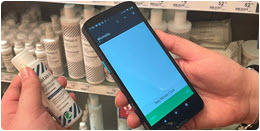 One entirely new type of integration that you might need to think about is for mobile POSs: A Mobile POS (MPOS) is a portable version of your stationary POS, completely independent of in-store networks and wi-fi.
One entirely new type of integration that you might need to think about is for mobile POSs: A Mobile POS (MPOS) is a portable version of your stationary POS, completely independent of in-store networks and wi-fi.
If you want to offer your staff and customers the freedom and flexibility of not being tied to stationary POSs on your new POS system, you’ll need your new POS vendor to support MPOS and be able to recommend devices for mobile POSs that suit your organization’s needs when it comes to built-in scanners, sturdiness, etc.
That’ll depend on the new POS solution and the other systems that you use.
Generally, the more API-driven integration options the new POS solution offers, the easier it’ll typically be for your organization to integrate with your other systems, provided that your other systems are also able to interact that way.
They must, provided that you want to keep using your current payment methods (a change of POS solution can occasionally be a welcome chance to get rid of unwanted payment methods or payment method implementations).
For you to avoid potentially big hardware peripherals investments in new EFT terminals, your new POS solution should be able to reuse such equipment. Should you require new EFT terminals, it’s important that they live up to fiscalization requirements in your country or region, in which case you should choose a POS solution vendor who knows their way round the maze of various fiscalization requirements.
Also consider new payment methods, for example new mobile payment options. Or maybe you want to go cashless on some POSs?
Remember that payment methods can also include gift cards, vouchers/coupons, account payment with credit limits (especially relevant if you have B2B customers), and payment card types that may not be used to pay for all types of articles. If you use such methods or plan to use them, make sure that your new POS solution supports them.
It must. If you already have a loyalty program integration with your current POS system, you’ll expect to be able to integrate your loyalty program with your new POS solution as well.
If you don’t have a loyalty program integration in your current POS system, make sure that your new POS solution supports loyalty program integrations because loyalty programs are simply a fact of today’s retail environment.
When you think about loyalty program integration, remember to think beyond your POS system, so that the loyalty program integration will cover all your potential sales channels in a unified commerce environment.
If you’re going to integrate with a 3rd-party loyalty program: To prevent potentially time-consuming misconceptions and technical issues, team up with an accessible contact person at the loyalty program provider who can fix unexpected challenges for you quickly if necessary. The same applies if you’re going to integrate with other 3rd-party providers for, for example, gift card solutions, digital receipt repositories, etc.
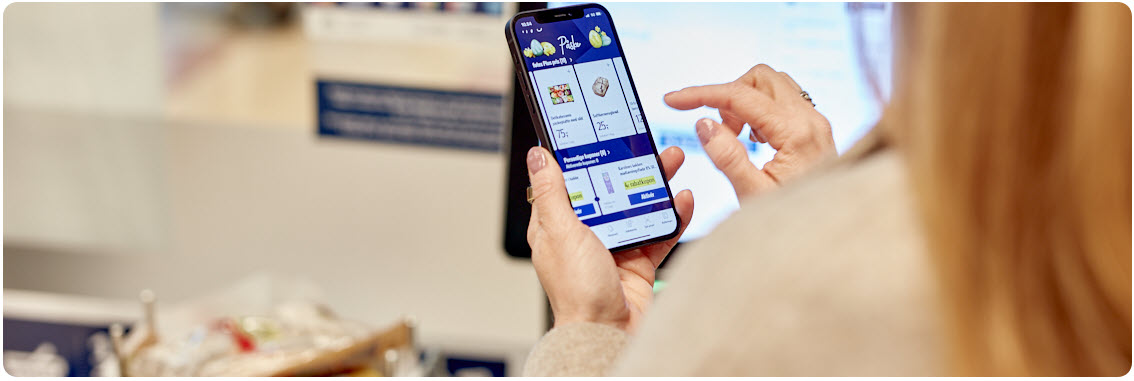
Organizational involvement
That depends on your type of organization. Generally, your POS solution replacement project team should involve people from relevant parts of your organization who have the power and resources to say Go.
Furthermore, we recommend that you include someone from your HQ who has recently worked on the floor and in the backoffice of one of your stores, so that person can liaison between theory- and practice-oriented parts of your organization. That role can greatly facilitate sharing of important knowledge that can prevent time-consuming misconceptions.
From the IT part of your organization, include people with an understanding of your network infrastructure, including firewalls and integrations with 3rd-party systems. When it comes to integrations with 3rd-party systems (ERP, PIM, etc.), include ad-hoc representatives from users of each 3rd-party system that your new POS solution is going to integrate with. For example, a financial controller who works with your organization's ERP system on a daily basis can advise your project team about processes that the integrations must support.
It's a good idea to involve your commercial business drivers because they typically have requirements for the shopping experience. An example could be how the shoppers experience your cross-channel user journey or how they enable their loyalty status to get special discounts or similar.
Finally, involve C-level decision makers, such as your CTO or CIO, who at some point needs to sign off on the project team's decision, and don’t miss the opportunity to get input from the stores in relation to work processes and flows.
POS solutions differ greatly in functionality, complexity, etc., but even a powerful new POS solution with lots of features shouldn't require more than an hour’s training before shop assistants can begin to use the POS solution to serve customers.
If it requires more time, the new POS solution’s user interfaces aren't easy enough to work with. Short shop assistant training times are vital in busy store environments where staff turnover can be high.
Look for a new POS solution that you can put into training mode, so that pseudo-transactions that shop assistants make during POS training aren’t sent to your backend systems, which could otherwise affect sales figures, automated stock reordering, etc.
For training of super users, such as store managers, who must learn not only how the new POS solution works for frontliners, but also how the new POS solution’s backend features work (that’s everything from user rights management to being able to set up time-limited local campaigns, etc.), we recommend that you allocate time for training. The amount of time will depend on the training needed.
Good POS solution vendors will typically integrate training, including train-the-trainer training of POS system super users, in the delivery model that you agree with them.
Support
You’ll first and foremost need a support setup that matches your organization’s current and future needs, regardless of which support setup you’ve had before.
With a carefully selected new POS solution that matches what your organization wants to achieve, you can typically expect much less hassle with your new POS solution than with your old one, but especially during the onboarding period you will of course need access to hypercare.
Depending on the size and nature of your organization, you may yourselves provide up to 2nd level POS system support for your organization’s stores during their opening hours, in which case proper training of your in-house supporters – and keeping their knowledge up-to-date – is vital. In other scenarios, you may rely more on a support agreement directly with your new POS solution vendor.
When you look at 3rd level support from your POS solution vendor, remember to not only look for support opening hours, but also for response times and statistics about time to resolution for typical error scenarios.
Also remember to agree who provides support for the many peripherals associated with a POS solution. If your thermal printers or EFT terminals don’t work one morning, the last thing you want is to be driven from pillar to post in order to get support.
Miscellaneous
By making sure that the new POS solution's user interfaces match your organization’s workflows (that you’ve considered carefully and potentially optimized in connection with implementing the new POS solution).
Good POS solutions will have UI templates for browser-based layouts that your organization can customize to suit your exact needs.
Fiscalization, the mandatory reporting of transactions to the authorities, plays a vital role when you choose a new POS solution because if you don’t live up to the requirements in your country or region, it could potentially close your business.
Make absolutely sure that your new POS solution vendor is able to live up to fiscalization requirements in the areas that your organization operates in (and plans to operate in).
Also make sure that your potential new POS system automates fiscalization procedures, so you don’t end up introducing unwanted new manual procedures.
Remember that POS peripherals, like EFT payment terminals, can play an important role in your organization’s ability to fulfill fiscalization requirements, so make sure that you scrutinize any integrations to such devices, especially if you plan to get new ones in connection with your new POS solution.
No. Some POS solutions don’t support B2B customer handling at all, and others don’t support B2B customer handling very well. So if you plan to have B2C as well as B2B customers, your new POS solution must fully support both.
Support for B2B customers is likely to require your new POS solution to be able to handle VAT exemption, onboarding of new B2B customers, possible special prices and/or discounts, credit limits and extensions, invoicing, blocking of overdue customers, customer access to statements, etc.
That's why it's important that you ask your potential new POS solution vendor critical questions to make sure that their POS solution covers all of your current and future B2B customer handling needs.

Related: 52ViKING
Related: Answers to questions about MPOS
© 2026 Fiftytwo A/S • Disclaimer
Last update: 02 February, 2026 14:25:03 CET
Share this page with your colleagues: