Retailers dread losing sales because it can threaten their business. One of the scenarios that retailers fear the most is being victims of a cyberattack.

With 52ViKING Emergency POS your stores can keep operating safely during cyberattacks and similar emergency situations so you don't lose sales.
52ViKING Emergency POS works on top of 52ViKING MPOS. It backs up relevant master data from your stores' 52ViKING store services. At regular intervals it then uploads the backups to an isolated, secure Fiftytwo Emergency POS cloud repository from where isolated instances of your stores' mobile POSs, created when Emergency POS is activated, can reach your uncompromised data.
When you activate Emergency POS, you select a backup from a date on which you're sure that data wasn't compromised. That way, your stores can keep selling articles on mobile POS devices through secure 4G/5G connections to cloud-based mobile POSs that use data from the secure Emergency POS cloud repository that's unaffected by the emergency.
Isolating your Emergency POS from your daily operations prevents that an emergency that affects your regular POS system will also affect your Emergency POS. Your Emergency POS will be available, reachable securely, and safe to use, so your stores can keep operating and sell articles during emergencies.
-
Individual stores can use their individual data: Because the Emergency POS solution backs up data from your individual stores' 52ViKING store services, Emergency POS lets your stores use their individual article data during emergencies, so they can allow for special local articles, local prices, campaigns, etc., and consequently offer customers an as-near-to-normal experience as possible during emergencies.
When you need to use Emergency POS, you can easily activate it for relevant stores, be it a single store, multiple stores, or all of the stores in your chain, depending on the type and extent of the emergency.
-
Shop assistants use a familiar sales interface: For shop assistants, Emergency POS works on the mobile POS devices of your ordinary 52ViKING MPOS solution, with the same user experience, so your sales staff will be familiar with it.
Emergency POS runs in a secure cloud environment with high uptimes and security, and the same goes for the connection between your mobile POS devices and the Emergency POS cloud service. If you simply use a SIM card in your mobile POS devices and use a 4G or 5G connection, you can expect high uptimes and high security for your critical POS infrastructure to handle emergencies.
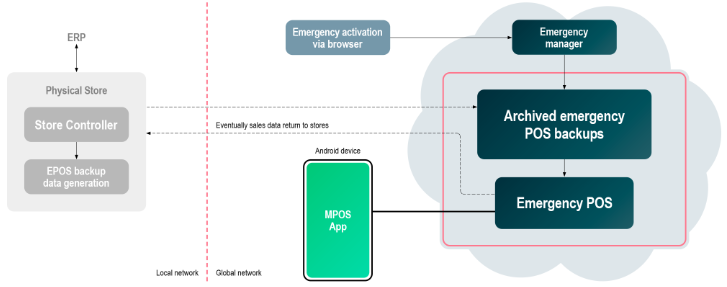
When the emergency is over, and your regular POS system has recovered, 52ViKING Emergency POS will send sales data accumulated during the emergency back to your regular POS system.
To make sure that your stores will have backed-up data that they can use in case of emergencies, you must regularly monitor each relevant 52ViKING store service's error log, so that you can react in time if backups or backup uploads fail. Otherwise you risk that your stores have no backed-up data to use in emergencies. If you have chain administration rights, you can use your chain's 52ViKING enterprise service to monitor store service error logs centrally.
Benefits of an Emergency POS solution
|
|
|
|---|---|
|
Continue store operations |
With Emergency POS you can keep operating your business during cyberattacks and similar emergencies. |
|
Fully standalone |
The Emergency POS system is completely separated from daily operations and thus daily risks. |
|
Prevent revenue loss |
During a cyberattack you can continue business with Emergency POS on your stores' mobile POS devices, so you don't lose sales and revenue. |
|
Reduce risk of negative publicity |
The fact that you're able to keep your business running during a crisis will increase customer satisfaction and reduce the risk of negative publicity. Additionally, it will reduce employee stress in an emergency. |
Related: Set up 52ViKING to run Emergency POS
Related: Activate 52ViKING Emergency POS in an emergency
Related: Deactivate 52ViKING Emergency POS and recover from emergency
© 2026 Fiftytwo A/S • Disclaimer
Last update: 02 February, 2026 14:25:03 CET
Share this page with your colleagues: