To access housekeeping features or view statistics about sales in 52ViKING POS, select the Dashboard tab on the left side of the display.

Depending on your organization's setup, you may have access to housekeeping features, such as:
-
Goods intake
-
Web orders
-
Order placement
-
Reordering suggestions
-
Min/max adjustment
-
Purchase orders
-
-
Inventory
-
Stocktaking
-
Stock adjustment
-
Ask your supervisor if you're in doubt.
It's possible to display many types of statistics about numbers of customers, revenue per till, revenue per store, top-selling articles, etc.
Exactly which statistics you're able to view depends on what's been set up in your organization and which role you have. For example, not every role in your organization may have rights to view information about the organization's total revenue. The illustration in the following is thus an example only.
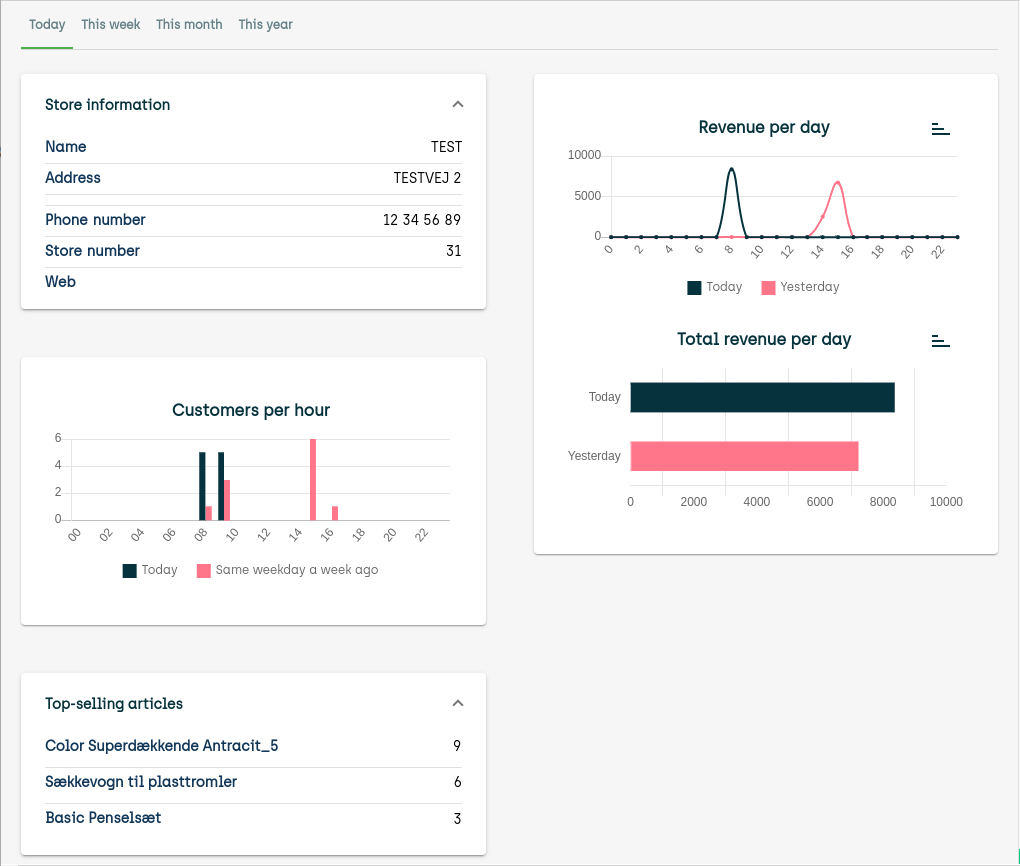
Your Fiftytwo administrator can set up dashboards to be customizable by shop assistants. For example, you may be able to drag  individual widgets around on the dashboard to position them exactly where you want them, or you may be able to change
individual widgets around on the dashboard to position them exactly where you want them, or you may be able to change  the way that a graph displays data, for example from a bar chart to a line chart. Ask your Fiftytwo administrator if you're in doubt.
the way that a graph displays data, for example from a bar chart to a line chart. Ask your Fiftytwo administrator if you're in doubt.
Related: Handle sales in 52ViKING POS
Related: Handle returns in 52ViKING POS
Related: Search for articles in 52ViKING POS
Related: 52ViKING POS till management (cash statements, etc.)
Related: Handle B2B customers in 52ViKING POS
Related: Manage campaigns in 52ViKING POS
© 2026 Fiftytwo A/S • Disclaimer
Last update: 02 February, 2026 14:25:03 CET
Share this page with your colleagues: